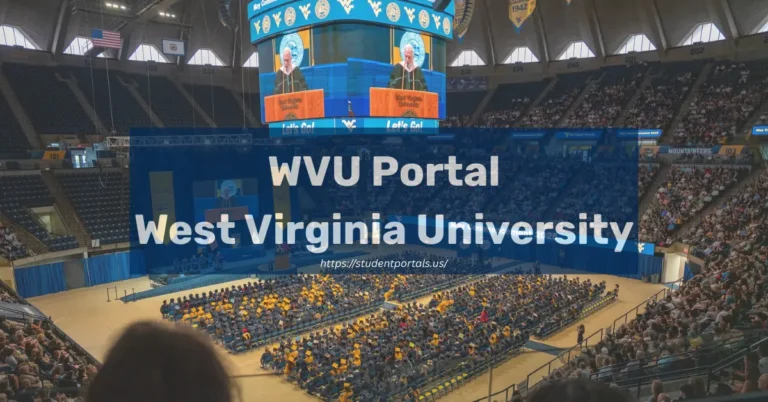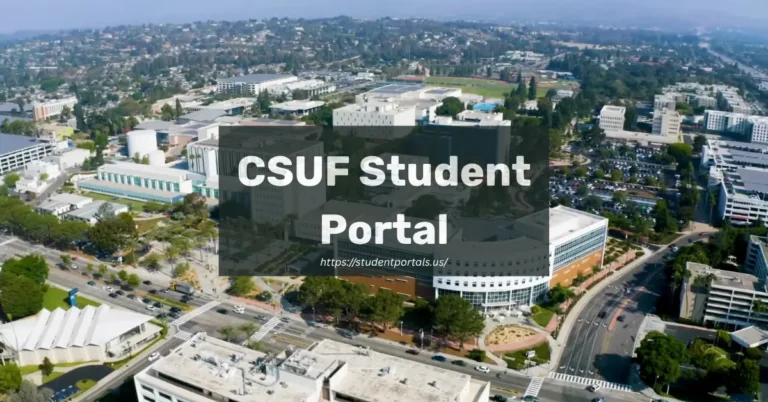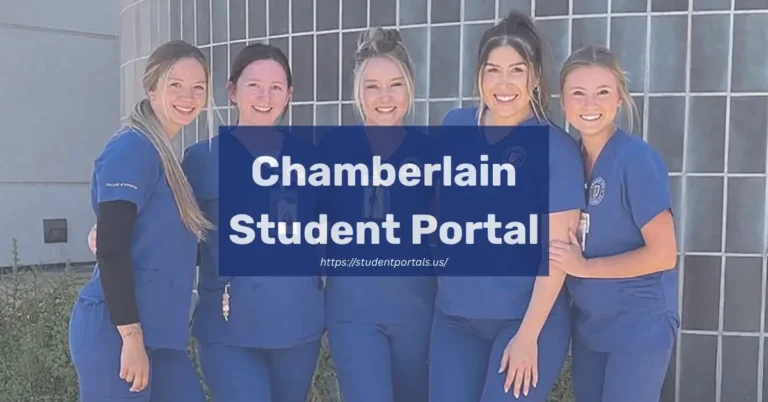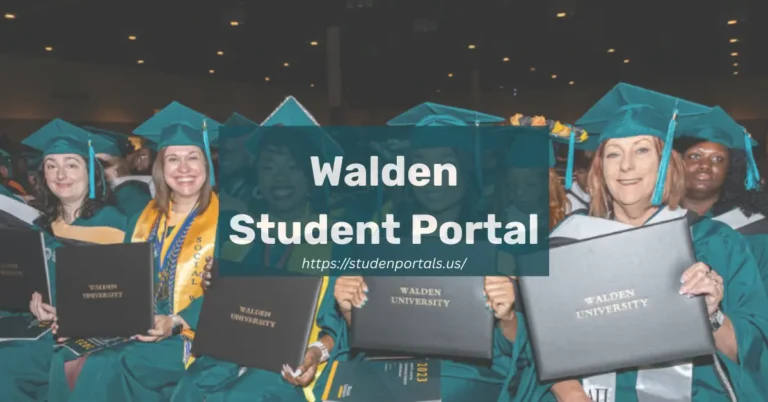Western Governors University’s student portal is your online tool for academic needs as you work toward your degree. It puts your courses, learning resources, and student services in one place—no more hunting around.
With the WGU student portal, you’ll see your custom course of study, chat with mentors, turn in assignments, and keep tabs on your progress as you tackle competency-based requirements.
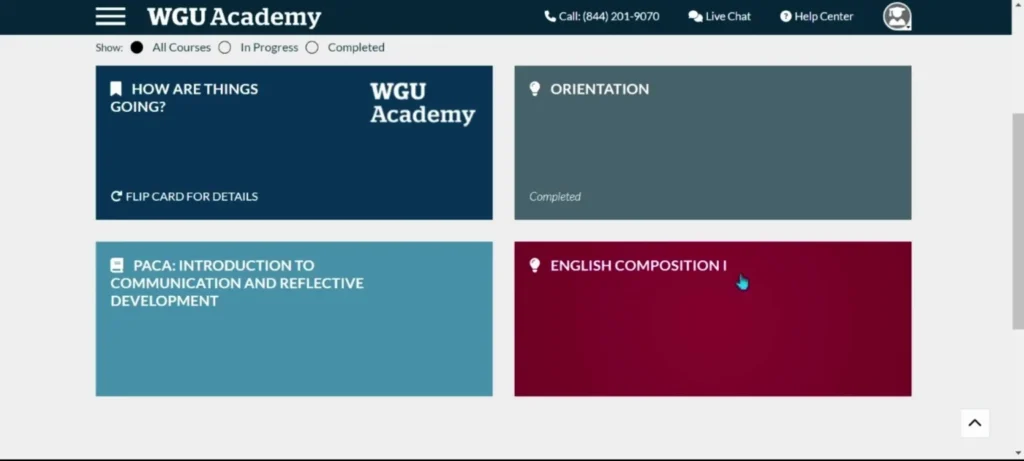
The portal’s changed a lot over the years. What started as a basic “Smart Catalog” has grown into a full-featured navigation tool for students.
WGU updates the portal often, making programs clearer and the student experience smoother. Lately, they’ve added online groups and message boards so students can connect and build a sense of community.
The portal really shines with WGU’s competency-based approach. You can finish courses at your own pace—maybe in just two weeks, two months, or longer—no rigid deadlines holding you back.
This flexibility lets you breeze through what you already know and slow down when you hit tougher topics. It’s a learning experience that’s actually about you, not the clock.
Creating and Managing Your Account
The WGU portal is your one-stop shop for courses, resources, and your degree plan. Setting up your account right makes everything easier down the line.
How to Create an Account
First, wait for your official admission letter from WGU. That letter has your student ID and first login info for my.wgu.edu.
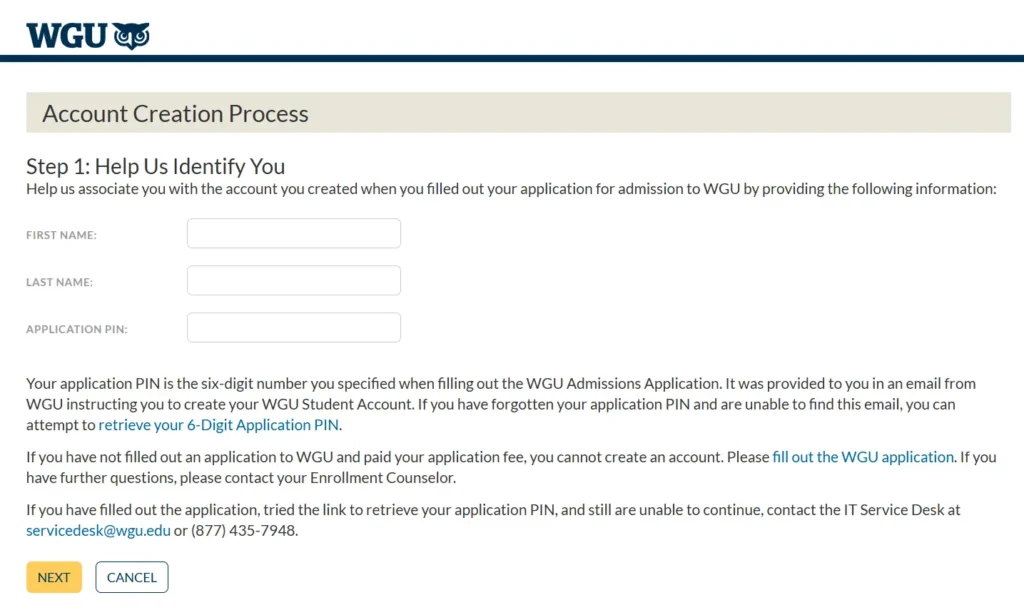
Here’s how to set up your account:
- Go to the portal: Open my.wgu.edu in your browser
- Log in: Use the temporary credentials from your admission letter
- Create your password: Pick something strong and unique
- Set up two-factor authentication: Add an extra layer of security
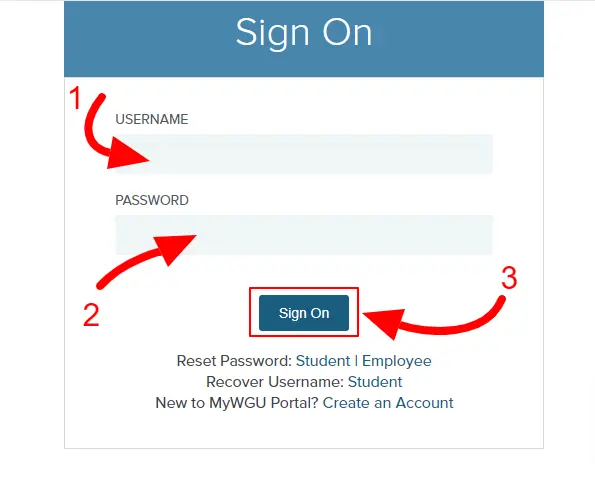
Once you’re set, you’ll access your degree plan and all your course materials. Don’t forget to keep your login info safe somewhere you trust.
Profile Settings
Your profile settings let you personalize your portal experience and keep your info up to date. Just click your name in the top-right corner to get started.
Important settings include:
- Personal info: Update contact details, address, emergency contacts
- Communication preferences: Choose how you want to get notifications
- Accessibility options: Tweak display settings for easier reading
- Password management: Change your password now and then for safety
It’s smart to log in often and double-check your profile info. Your Program Mentor will use these details to reach you for meetings. If you set up notifications right, you won’t miss deadlines or class announcements.
Overview of the WGU Student Portal
The WGU student portal is where everything happens: coursework, assessments, and support are all right there. WGU keeps tweaking this digital gateway to better fit the needs of its online students.
Purpose and Features
At my.wgu.edu, the portal supports your whole academic journey. It’s your connection to everything you need for your online degree.
You’ll find course materials, performance assessments, and objective exams right in the portal. The dashboard shows your progress, deadlines, and which courses you’ve finished—all at a glance.
Want to talk with instructors or mentors? The portal’s built-in tools make it easy to schedule appointments, send messages, and jump into course discussions.
The portal also includes:
- Degree Plan tracker to keep an eye on your progress
- Financial services for tuition and aid
- Student resources like the library, writing center, and career help
- Technical support for any portal hiccups
Accessing my.wgu.edu
To get into the WGU portal, just head to my.wgu.edu on your browser. You’ll log in with your WGU credentials for security.
After you enroll, WGU sends you an email with your username and a temporary password. On your first login, you’ll pick a permanent password that fits their security rules.
Multi-factor authentication keeps your info safe. If you’re logging in from a new device or place, you’ll need to verify through your phone or email.
If you get stuck logging in, there are password recovery options and a direct line to IT support. WGU has recently improved the portal for easier navigation.
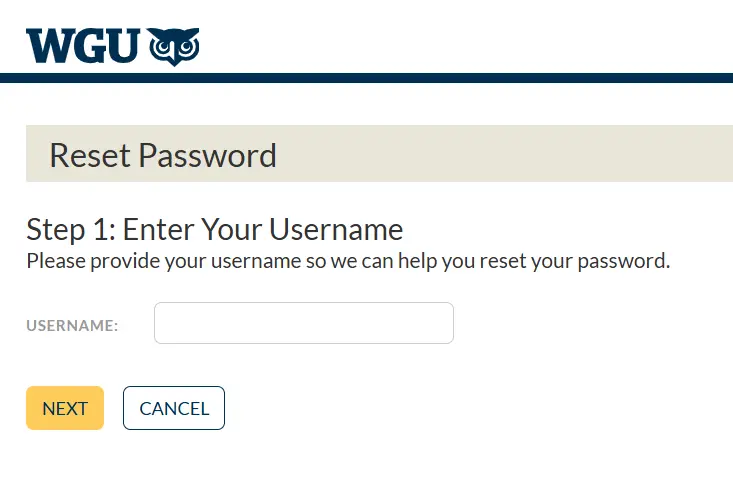
System Requirements
The portal works on lots of devices, so you can study how you like. But there are some minimum requirements to keep things running smoothly.
Your computer should have Windows 10/11 or macOS 10.14+, at least 4GB of RAM, and 10GB free storage. Keeping your system updated helps avoid weird glitches.
Supported browsers include:
- Google Chrome (latest version is best)
- Mozilla Firefox
- Microsoft Edge
- Safari (for Mac folks)
You’ll want a stable internet connection—2 Mbps down and 1 Mbps up at minimum, but 5 Mbps is better for video calls or proctored tests.
If you’re on the move, the WGU mobile app works with iOS 13+ or Android 8.0+. It covers the basics when you’re away from your computer.
Navigating the Dashboard
The dashboard is your command center. It gives you quick access to the tools you need most and keeps you in the loop about what’s happening next.
Customizable bookmarks and a handy notification system make it easier to manage your academic life—no need to dig through endless menus.
Bookmarks and Quick Links
Bookmarks let you make the portal work your way. Save your go-to pages so you can jump right in, skipping the menu maze.
Just click the star icon on any portal page to bookmark it. Your saved bookmarks show up front and center on your dashboard for one-click access.
Students often bookmark:
- Course of Study pages
- Assessment Services
- Degree Plan tracker
- Learning Resources
The dashboard also gives you preset quick links to services you’ll need, adapting as you move through your program. It’s surprisingly helpful when you’re juggling a lot.
Notifications and Messages
The notification center on your dashboard keeps you up to date. Red badges show unread messages, so you know what needs attention right away.
Notifications break down into:
- Academic alerts (like assessment scheduling, course registration)
- Financial updates (tuition due dates, scholarships)
- Administrative notices (policy changes, system maintenance)
You can pick how you want to get urgent alerts—email, SMS, or both. This integrated system helps you stay on top of your progress without feeling overwhelmed.
The message center is your direct line to mentors, instructors, and student services. All your conversations are archived, so you can search them later if you need to remember what was said.
Academic Tools and Resources
WGU packs the student portal with digital tools that make online learning manageable, even if you’re new to it. These resources help you tackle coursework, track your progress, and shape your education to fit your goals.
Accessing Coursework
The portal is your main stop for course materials and resources. When you log in, your current courses are right there on the dashboard. Each course tile links you straight to:
- Textbooks and readings
- Video lectures and presentations
- Interactive modules
- Assessment details and rubrics
Navigation is pretty intuitive—finding what you need usually takes just a couple of clicks. You can bookmark resources you use a lot for quick access later.
Instructors post announcements and updates in each course section, so you won’t miss anything important or any upcoming deadlines.
Tracking Progress Toward Academic Goals
The WGU portal’s progress tracking tools give you real-time updates on where you stand. You can see how close you are to finishing the minimum 12 competency units needed each term.
The dashboard shows:
| Competency Status | Description |
|---|---|
| Not Started | Coursework not yet begun |
| In Progress | Currently working on materials |
| Ready for Assessment | Prepared to demonstrate competency |
| Completed | Successfully mastered competency |
You’ll see pace charts that compare your progress to your term goals. These visuals make it easy to spot if you’re falling behind or cruising ahead.
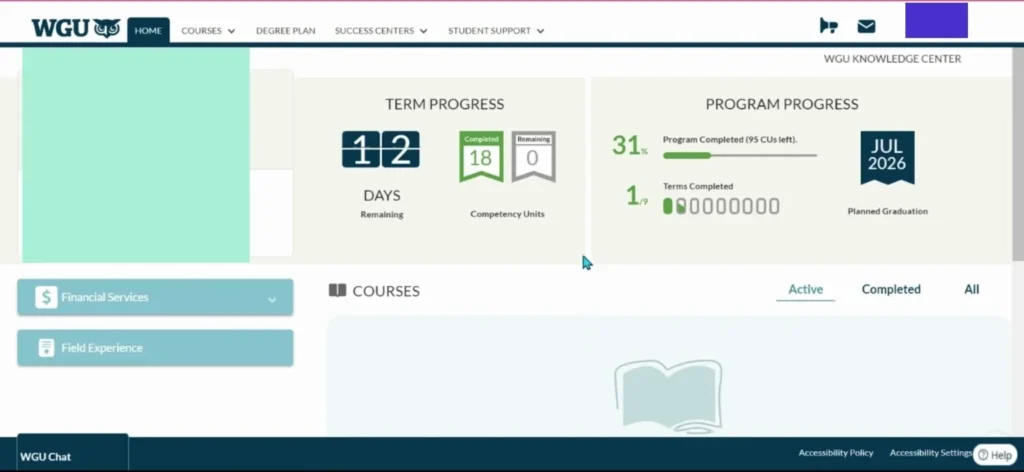
The system automatically flags deadlines and sends reminders to your WGU email, so you (hopefully) won’t get caught off guard by an assessment due date.
Personalized Learning Spaces
WGU’s portal lets you set up your learning environment the way you like it. You can organize your virtual space to fit your habits and workflow.
- Custom dashboard layouts, so you see what matters most to you
- Note-taking tools built right into course materials
- Study schedule builders with reminders
- Progress visuals—charts, percentages, or simple lists
The portal remembers where you left off in each course, so you can pick up right where you stopped. No more digging around to figure out what you were doing last time.
You can tweak notification settings for more or fewer reminders, depending on what helps you stay focused. Honestly, it’s nice when the system adapts to you, not the other way around.
Online Learning Experience
WGU’s student portal is the entry point to a different kind of digital education. It connects you directly to learning resources and supports a flexible approach that fits your schedule and style—whether that’s early mornings, late nights, or somewhere in between.
Competency-Based Education Model
At WGU, the competency-based education approach puts mastery front and center. Instead of counting hours in class, you show what you know through assessments that measure the skills and competencies needed in your field.
This model lets you breeze through material you already get, and spend more time where you need it. Your progress is all about what you can prove you’ve learned—not about meeting arbitrary deadlines.
The student portal keeps tabs on your competency development with clear progress bars and readiness tools. You’ll always know which skills you’ve nailed and which ones could use more work.
When you feel ready to prove mastery, you can schedule assessments right in the portal. No need to wait for the next exam period; you decide when you’re prepared.
Self-Paced and Flexible Learning
The WGU student portal gives you 24/7 access to all your coursework. Study at 3 AM or sneak in a lesson on your lunch break—whatever fits your life.
You can set your own pace for each term. Want to finish faster and save some money? Just complete more competencies each term.
The portal’s single sign-on brings everything together:
- Course materials and textbooks
- Recorded lectures and tutorials
- Practice assessments
- Mentor communication tools
- Assignment submission systems
Your program mentor works with you to personalize your path, checking in regularly through the portal. They’ll help you set goals that make sense for you and your background.
Even clinical experiences and student teaching requirements can be handled through the portal. Virtual options exist if traditional placements aren’t possible.
Programs and Credentials
Western Governors University offers a wide range of accredited degree programs through its student portal. Every program is built for competency-based education, so you can move at your own pace and earn credentials employers actually value.
Information Technology Degrees
WGU’s IT programs are crafted with industry needs in mind. You can pick from bachelor’s and master’s options like Cloud Computing, Cybersecurity, Data Analytics, and Software Development.
Programs use competency units instead of traditional credit hours, so you show mastery as you go. The curriculum gets regular updates with feedback from industry leaders to keep things relevant.
Certifications like CompTIA, AWS, and Microsoft are often baked right in, letting you earn industry-recognized credentials as you work toward your degree. When you log in to the WGU student portal, you’ll find Program Guide Books that map out competencies, courses, and outcomes for each path. They really help you plot your journey and stay organized.
Health Professions Pathways
WGU’s health professions programs train you for careers in healthcare, from Nursing (BSN, MSN) to Healthcare Management and Health Information Management. The programs blend theory with hands-on applications that matter in real healthcare settings.
Nursing includes clinical requirements you can usually complete locally. The competency-based model works especially well for healthcare pros who already have some experience and want to move quickly through familiar material.
WGU builds health credentials with input from industry leaders, aligning with national standards. Through the portal, you get access to simulation labs, virtual clinical experiences, and resources specific to healthcare. Degree plans spell out competencies so you know exactly what skills you’re building.
Earning Accredited Credentials
WGU’s academic programs have full accreditation from respected bodies, so your credentials actually mean something in the job market. The university holds regional accreditation from the Northwest Commission on Colleges and Universities, plus specialized accreditations for some programs.
Your WGU credentials reflect skills that industry partners and employers actually want. This approach means you leave with a degree and proven competencies that matter to hiring managers.
The portal tracks your credential progress with a personalized degree plan. You’ll see which competencies are done and what’s left. Many programs throw in industry certifications at no extra cost, so you boost your resume while you study.
Career Advancement Opportunities
WGU’s student portal is packed with tools to help you grow professionally while you study. These resources focus on giving you practical skills and connecting you with real job opportunities tied to your degree.
Real-World Skills Development
The portal gives you access to specialized tools that help you build the competencies employers look for. You can track your progress through learning modules that match up with industry standards.
Interactive labs and simulations let you practice real-world situations without the risk. It’s a great way to bridge the gap between theory and what you’ll actually do at work.
Many degree paths include industry certifications right in the curriculum. Unlike a lot of universities, WGU builds programs at the domain level, so your skills line up with what the market wants.
Your mentor can help you spot specific skill gaps for your chosen career. They might recommend extra resources or courses to help you get stronger where it counts.
Preparing for the Job Market
The portal features a career services section, kind of like the Student Career Portal at other schools. You’ll find resume builders with templates tailored to your field and target jobs.
There are mock interview tools with AI feedback, so you can practice answering industry questions and tweak your responses until you feel good about them.
Job boards in the portal show positions that fit your program and skill level. No endless scrolling—just jobs that actually match your background.
Networking directories link you with WGU alumni in your field. Sometimes these connections turn into mentorships or give you a heads-up about openings before they go public.
Employer partnerships set up through the portal can even lead directly to interviews with companies looking for WGU grads like you.
Troubleshooting and Technical Support
WGU backs you up with robust technical support to get you past portal issues fast. You’ve got multiple ways to get help whenever you hit a snag with the my.wgu.edu portal.
Common Login Issues
Can’t get into your WGU portal? Most login headaches have quick fixes. If you forgot your password, just hit the “Forgot Password” link on the my.wgu.edu login page and reset it.
Browser hiccups happen, too. The portal works best with the latest Chrome, Firefox, Safari, or Edge. If things won’t load, clear your cache and cookies—it usually does the trick.
Two-factor authentication can be tricky. Double-check that your phone number is right in your profile. If you’ve switched devices, call the IT Service Desk to update your info.
Login timeouts usually pop up after you’ve been inactive for a while. It’s a security thing. Just log back in to pick up where you left off.
Available Support Channels
WGU gives you a bunch of ways to get portal help. The IT Service Desk is your main contact for tech issues with my.wgu.edu or other WGU systems.
Need to talk to someone? Call 1-877-HELP-WGU (1-877-435-7948) and you’ll reach support staff who can usually fix things right away.
If you can log in, live chat support is handy—just look for the chat icon in the portal corner. Email works too: shoot a message to [email protected] and include screenshots or details for a faster fix.
The WGU student portal also has a detailed knowledge base with step-by-step guides for common issues.
24/7 Access to Help
Tech support at WGU never sleeps. You can get help any hour, any day, which is honestly a relief if you’re studying at odd times.
The IT Service Desk runs 24/7/365, even on holidays. You’re never left hanging—even during late-night sessions or weekends.
Self-service help is always there through the WGU support portal. Browse FAQs, watch video tutorials, or search the knowledge base for instant answers without waiting around.
Emergency notifications show up on the my.wgu.edu login page if there’s a widespread outage. Always check there first during big issues—it’ll tell you if the problem’s already on their radar.
For tech questions about assessments or course materials, your Program Mentor can point you in the right direction or connect you to specialized support.
WGU’s Nonprofit Mission and Core Values
Western Governors University (WGU) is a private, nonprofit university with a focus on expanding access to education through fresh, innovative methods. The core values revolve around making sure students succeed and can access higher education, no matter where they live or their background.
Commitment to Student Success
WGU’s student portal is your main hub for everything you need to hit your academic goals. It’s built with your success in mind, offering easy access to courses, assessment schedules, and resources.
Faculty mentors are there for you through the portal, helping you move toward graduation. WGU measures your progress by what you can do, not by how many hours you log.
The student portal experience lets you move at your own pace and take assessments when you’re ready. This approach lets you focus on learning, not just clocking seat time.
WGU pays attention to completion rates and what happens after graduation. Your achievements drive everything they do, and support is woven into every part of the experience.
Accessibility and Affordability
As a nonprofit, WGU puts tuition dollars right back into improving quality and keeping costs down. Your flat-rate tuition covers as many courses as you finish in a term, so moving faster can save you money.
WGU was founded as a nonprofit in 1997 to make good education accessible for working adults. The online format means you can study from anywhere—no need to relocate.
Financial aid is easy to explore through the portal, and advisors can help you figure out your options. Scholarships are available, especially for underserved groups, to make things even more accessible.
The affordable tuition stands out compared to for-profit online schools. WGU is about education as a public good, not making shareholders rich. Your success is the priority, period.
Frequently Asked Questions
Using the WGU student portal helps you manage your academic path, tap into resources, and handle admin tasks. Here are answers to the questions students ask most about getting around WGU’s digital systems.
How can I log in to the Western Governors University student portal?
Head over to the official WGU website. Click the “Student Portal” button at the top—can’t miss it.
Type in your WGU username and password. If you’re brand new, use the login info WGU emailed you during enrollment.
I’d suggest setting up multi-factor authentication for extra security. You can do this in your account settings after your first login.
What steps do I need to follow to apply for scholarships at WGU?
Open the scholarship section through your WGU student portal. It’s kind of a one-stop shop for all the current opportunities.
Start by completing your FAFSA application. That’s usually required for most scholarships and helps figure out if you’re eligible for need-based options.
Read through each scholarship’s requirements and deadlines—don’t skim, some details are easy to overlook. Most WGU scholarships want a personal essay, academic records, and sometimes a recommendation letter or two.
Where can I find the school code for Western Governors University?
The Federal School Code for Western Governors University is 033394. You’ll need this when filling out your FAFSA.
You’ll also find this code in the Financial Aid section of your student portal. It’s listed on the official WGU financial aid webpage, too. The code doesn’t change, no matter which WGU program you’re in.
How do I access my WGU email account?
Log in to the student portal and click the email icon on your dashboard. It’s pretty straightforward once you’re in.
Your WGU email address usually looks like [email protected]. This is the main way the university will reach out to you.
If you prefer using your phone, set up your WGU email in your favorite app. The IT Services section of the portal has all the configuration details you’ll need.
What is the process for obtaining a bachelor’s degree from Western Governors University?
WGU uses a competency-based model. You move forward by showing you’ve mastered the material, not by racking up credit hours.
After you enroll, you’ll get paired with a Program Mentor. Together, you’ll come up with an Academic Action Plan that lays out your path to the degree.
The plan covers required assessments and the resources for each competency. You’ll take objective assessments (like tests) and performance assessments (think projects) to prove your skills.
Finish all the required competencies in your program, and you’ll earn your bachelor’s degree. It’s a bit different from the traditional approach, but it works for plenty of students.
Can I access Udemy courses through my WGU student account?
Yes, WGU gives you access to Udemy Business courses as part of your student resources. These extra learning materials help you build up your skills and knowledge.
To get to Udemy courses, log into your student portal. Head over to the Learning Resources section.
There, you’ll spot the Udemy integration link. Click it, and you can start browsing through the available courses.
Udemy has thousands of courses, but WGU picked out collections that match up with your degree program’s goals. It’s a pretty handy way to find what actually fits what you’re studying.